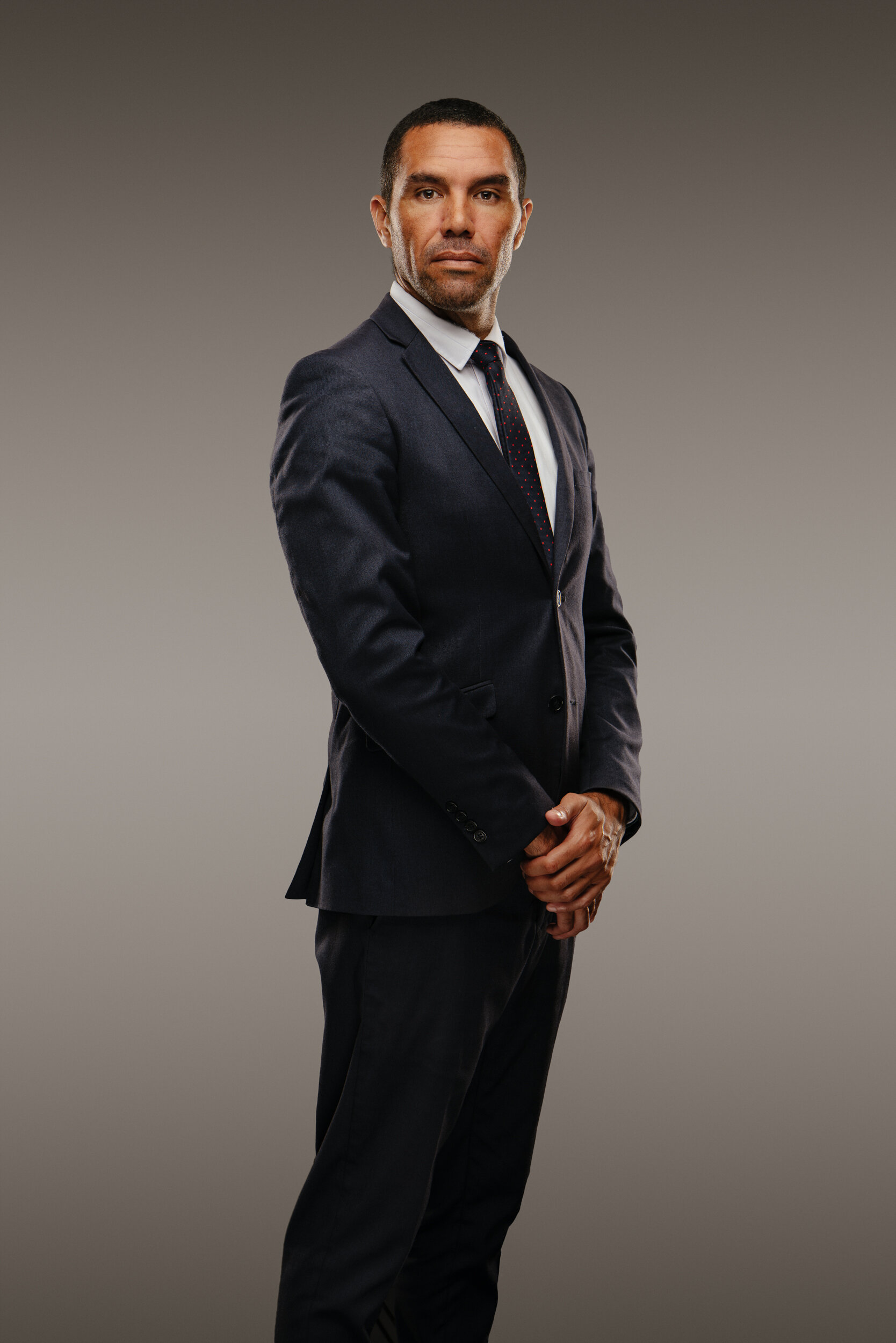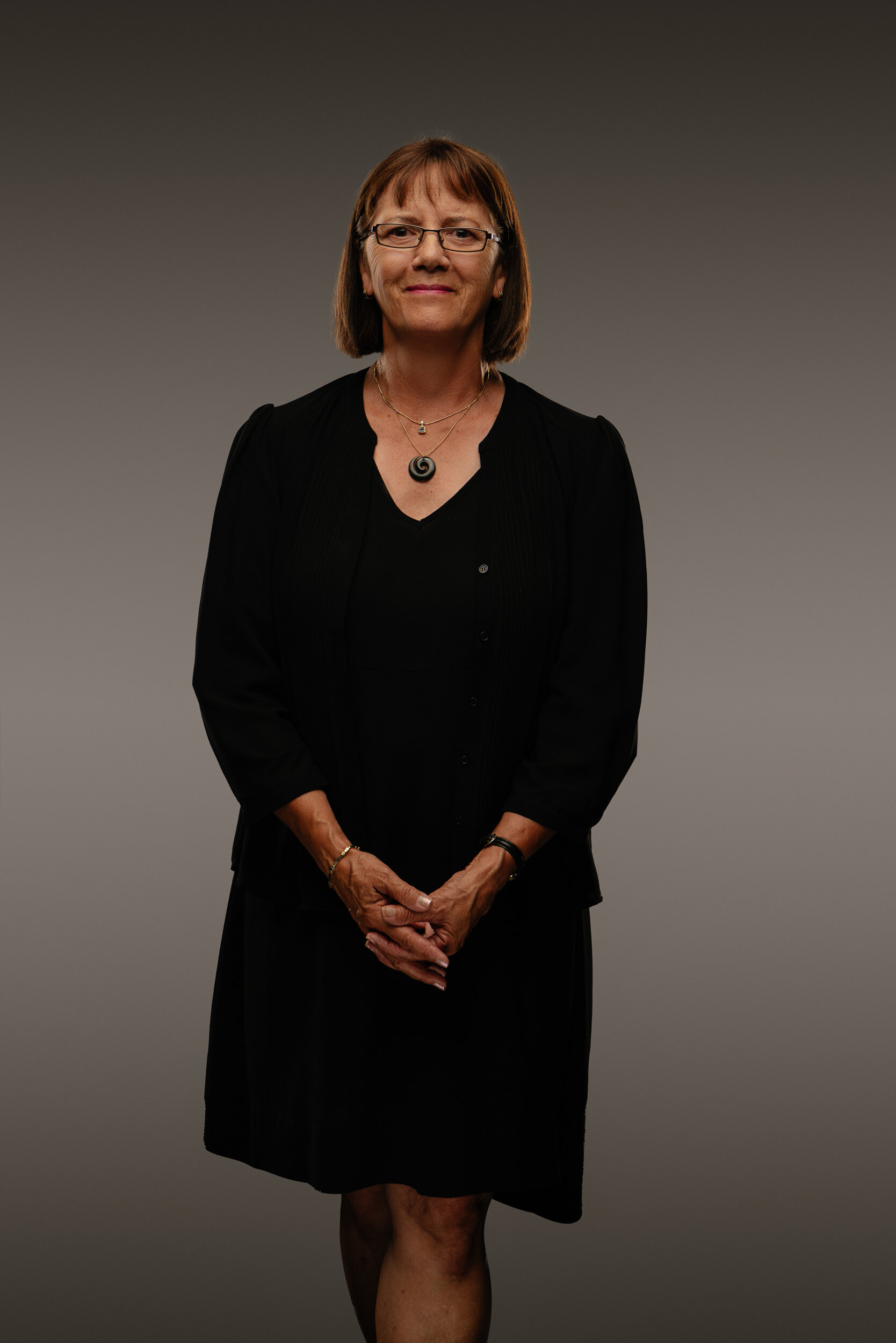How can we work as corporate photographers during Lockdown?
One method that jumps out is composite photography. It’s a technique I’ve employed a lot for special effects, but I’m finding new use for it in my corporate team photos.
It's possible to shoot people in a studio whilst maintaining distance, and put the group together afterwards in photoshop:
This was a shoot I did just a few days before lockdown for the Massey High School Senior Leadership Team.
Each member was photographed individually in the school auditorium. I was able to stay 2 meters away at all times, and none of the clients were ever in the same room at the same time.
Editing this kind of photo takes a lot of patience, but there are a few bonuses: Each client gets personal profile shots and headshots (as long as the camera is high-res enough to crop in on the face). It's also easy to make sure every client looks their absolute best. You can spend time with them individually until they relax in front of the camera. You can also go back and edit the group shot over time as team members change.
Some tips:
Keep your background very clean and evenly lit. If your background has any kind of gradient you’ll have to do a lot of masking around peoples hair.
I prefer to leave the feet out of the photo - it gives me more flexibility when placing them to even out peoples heights. In this particular shot the staff varied from just over 5 foot to almost 7!
I like using strip boxes in the background to give people a strong rim light (the bright lighting on the edge). This helps separate people in the group shot and stops things becoming too muddled.
Once everyone’s in place in photoshop, add a little shadow on the background members to add depth.
This was shot on a Lumix S1R with the 24-70mm S pro f/2.8
I used a six light setup with all Godox equipment:
2 x AD200 (one for the background, one as a catchlight)
3 x AD600 (2 as rear rim lights, one for the face)
1 x AD400 (bringing up the shadows under the chin)
Here’s quick phone snap of the setup:
The client stands with their feet just behind the AD400
Individual Staff Photos:
The Final Composite